How to Answer Your Top Website Questions
Zach Custer
October 30, 2023
If you are new to my blog, let me explain. Each time I sit down to write a post for you I am drinking some sort of coffee. It helps me to create the best content. I share that with you just as another way that we can connect. Hover over the coffee icon to see what I am drinking today.
Hey there!
It's Zach from Custer Marketing! Wondering how you can use your website's analytics to answer some of your most common questions? Imagine a small business named "Sarah's Sweet Delights." Sarah is ecstatic that her lifelong dream has come true. As her business expanded, she frequently wondered about her online visitors. Like many small business owners, she had specific questions regarding her website's performance. She had heard about analytics tools that could provide answers, but she didn't know where to begin. Today, I want to share with you how you can address the same questions Sarah had about her business. The I want to share with you is called Google Analytics 4 (GA4).
What is GA4?
GA4 is the latest offering from Google Analytics. In simple terms, it's like a digital detective, helping businesses like Sarah's understand their online visitors better.
- "How many people visit my website?"
User Overview
🤔What it does: Provides a clear count of daily, weekly, or monthly visitors.
💡Quick Tip: Check the "Users" metric in your GA4 dashboard.
❗Benefit: Gauge the effectiveness of marketing campaigns and refine future strategies.
👌Example: A spike in visitors after a social media ad might mean allocating more budget to such campaigns.
- "Where are my website visitors coming from?"
Traffic Acquisition
🤔 What it does: Identifies where your traffic originates, be it from search engines, social media, or direct links.
💡 Quick Tip: Explore the "Source/Medium" report in GA4.
❗ Benefit: Optimize channels that bring the most visitors for better resource allocation.
👌 Example: If most traffic is from Instagram, consider launching more promotions on that platform.
Learn More: Traffic Sources in Google Analytics.
- "What are visitors most interested in on my site?"
Pages and Screens
🤔 What it does: Shows which pages on your site are the most popular.
💡 Quick Tip: Dive into the "Pages and Screens" report in GA4.
❗ Benefit: Understand customer preferences to tailor your offerings and boost sales.
👌 Example: If the chocolate cake recipe page gets the most views, consider offering a special discount on chocolate cakes.
Learn More: Page Views in GA4.
- "Do visitors stay on my website or leave quickly?"
Engagement Time and Rate
🤔 What it does: Measures user engagement, indicating if visitors find content compelling or leave quickly.
💡 Quick Tip: Monitor "Bounce Rate" and "Engagement Time" in GA4.
❗ Benefit: Refine website content to keep users engaged longer.
👌 Example: If visitors leave quickly from the blog section, consider improving the content or layout.
Learn More: Understanding Engagement Rate.
- "Are my online promotions working?"
Event Tracking
🤔 What it does: Monitors specific actions, like how often a promotional banner is clicked.
💡 Quick Tip: Set events in GA4 to track specific actions like promotion clicks.
❗ Benefit: Design more effective campaigns based on user interactions.
👌 Example: If a "Holiday Special" discount code is frequently used, consider making holiday promotions a regular feature.
Learn More: Setting Up Events in GA4.
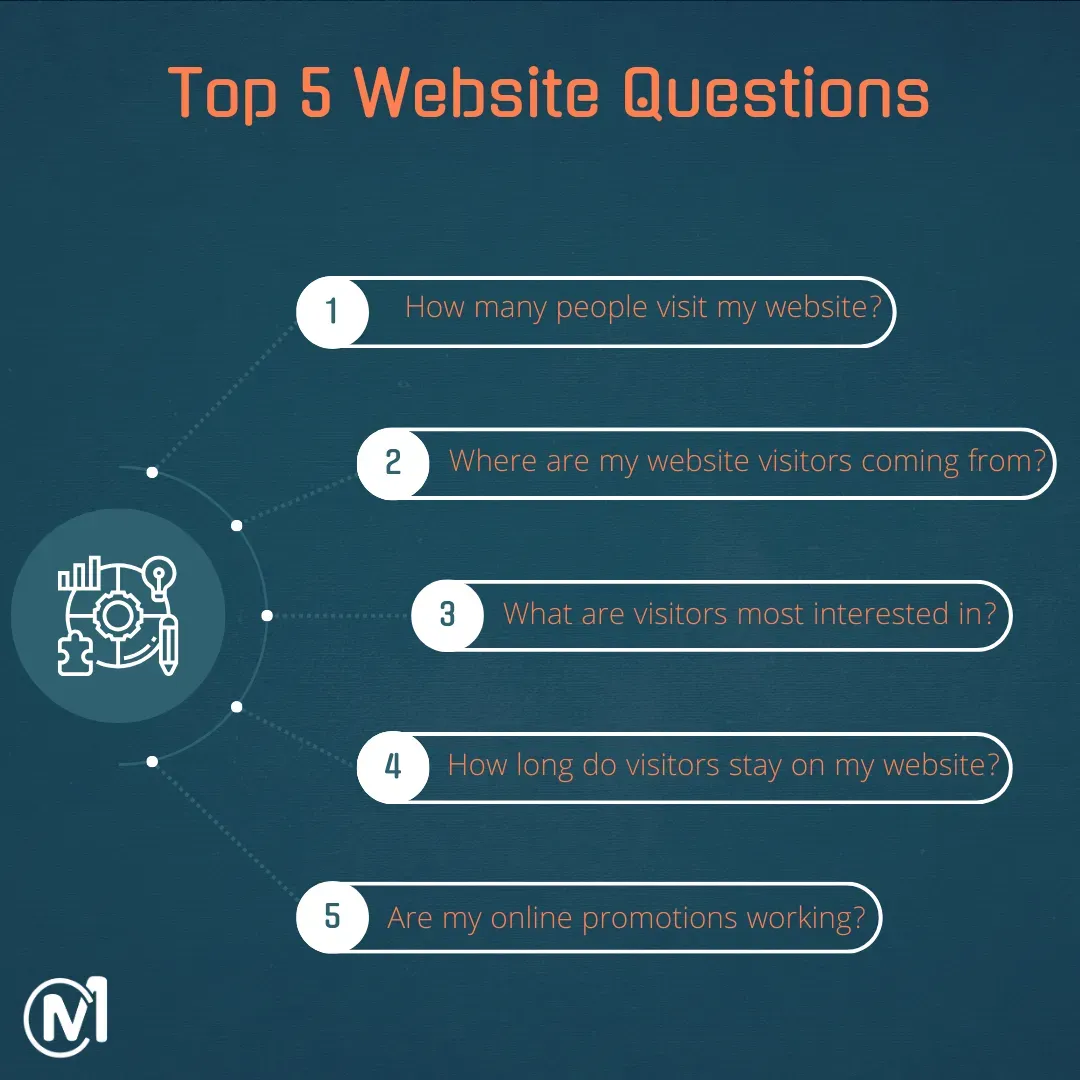
Wrapping Up
With GA4, Sarah felt empowered. She had a clearer picture of her online visitors, helping her make informed decisions to grow her business. For small business owners, GA4 isn't just a tool—it's a window into the digital world of their customers. Embrace it, and let your business flourish online! And remember, if you ever need a guiding hand, Custer Marketing is here to help you navigate the digital landscape.
Final Action Step: Now that you're equipped with the knowledge of how GA4 can answer your pressing website questions, it's time to take action. Implement these insights, monitor your website's performance, and adjust your strategies based on real data. Remember, understanding your online audience is the key to business growth. Don't just wonder about your website's performance; dive into GA4 and discover the answers.
Thanks for reading!




